What is a SIPOC Diagram?
→ A SIPOC diagram is a visual tool that is used for the analysis and mapping of the organization’s various processes.
→ The acronym of SIPOC stands for Supplier, Input, Process, Output, and Customer.
→ So with the help of this tool, we can easily analyze the process from the supplier end to the customer end.
→ It is a high-level Process Mapping Tool.
→ It is widely used in the Lean Six Sigma Project.
→ SIPOC_Diagram is very helpful in continuous improvement projects like Lean Six Sigma.
→ Nowadays, This tool is a very famous process improvement tool.
→ This diagram helps us to understand any process.
→ SIPOC_Diagram is often used in the Define phase of the DMAIC Methodology.
→ It helps organizations resolve process-related issues and initiate improvement activities.
→ The Basic SIPOC_Diagram looks as mentioned below.
Meaning of SIPOC
→ The meaning is explained below
→ As we know that the SIPOC stands for Supplier, Input, Process, Output, and Customer. Also, we will understand the meaning of all words
- Supplier – The supplier is the input provider into a process
- Input – The input of the process should be materials, information, and other resources that are needed to complete a process
- Process – A process is a series of interrelated structured steps for getting the desired output. Only, we can say that it converts input into an output
- Outputs – An output is either a product or service that we can get from the process
- Customer – The customer is the user or receiver of the output
SIPOC Diagram Example
→ We will understand the SIPOC_Diagram with the help of an example and a Case Study.
→ Before going forward we will understand how to create the diagram.
How to create a SIPOC Diagram?
→ We will understand the creation of a SIPOC_Diagram in very easy 7 steps
→ Basically, the SIPOC_Diagram is a simple table in which we need to mention process-wise steps that are related to the supplier, input, process, output, and customer.
→ We will refer to the below 7 steps for a better understanding of the SIPOC_Diagram.
- Identify the Proces
- Define the process steps
- List down the Outputs
- Identify the Customers
- Determine the Inputs required for the process
- Identify the Suppliers
- Validate the diagram
Step 01: Identify the process
→ Identify the_process for which we need to create the SIPOC_Diagram.
→ Also, communicate with the project team because it must require that all team members have clarity about the_process.
Example:
→ In this example, we will understand the SIPOC_Diagram for the "Corrective Action Process"
→ The process_steps are mentioned below that we will mention in vertical sequence as mentioned in the picture.
- Problem Confirmation
- Containment Actions
- Root Cause Investigation
- Corrective Action Implementation
- Verification & Closure
Step 02: Define the Process Steps
→ The Process is a set or sequence of activities.
→ We will consider the process_sequence as (1) Process, (2) Output, (3) Customer, (4) Supplier, and (5) Input.
→ The template of the SIPOC_Diagram process_sequence is mentioned below
Step 03: List down the Outputs
→ Outputs are the products or services that we need to deliver to customers.
→ In this step, we need to mention the output of the process steps.
→ That we can see into the picture under the output column.
Step 04: Identify the Customers
→ In easy language, we can understand the customers as the consumer of the outputs that are produced by the process.
→ Customer may be internal stakeholder, or they may be the outsider of the organization.
→ The customer for the different processes and different outputs is different that we need to identify and need to mention in the customer column.
→ So we have identified different customers for the different processes and outputs that we can easily see in the above picture.
Step 05: Determine the Inputs required for the process
→ Input defines the material or information used by the process to produce the output.
→ Input is a very important part of the process because the variation in input might create a big impact on output.
→ We can easily understand the correlation of the Inputs with the process steps from the above picture.
Step 06: Identify the Suppliers
→ Suppliers are the provider of inputs to the process.
→ The supplier may be an internal stakeholder or maybe an outsider of the organization.
Step 07: Validate the diagram
→ Once the SIPOC_Diagram completes then we need to share it with all relevant stakeholders for validation.
→ If any modification requires then the basis of the team discussion the changes will be applied.
Benefits of SIPOC Diagram
→ It helps to define the new processes
→ It provides a project overview for any process to all the stakeholders
→ SIPOC Diagram helps for problem-solving and Improvement Projects like Six Sigma Projects
→ It is a high-level Process Mapping tool
→ Ensures all the stakeholders are on the same page


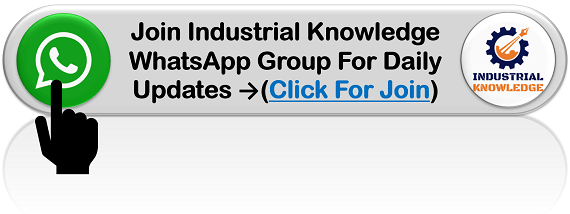


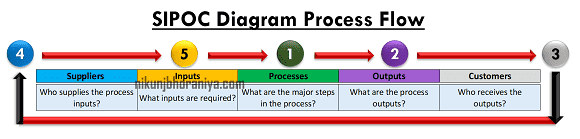
Nice content. Thank You!
ردحذفYou are most welcome!!!
حذفإرسال تعليق